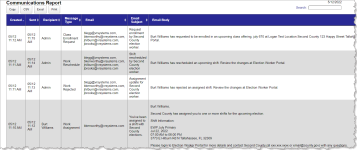Last Updated: 09/21/2023
Communications Report
To run: Reports > Communications > Run Report
The Communications report lists details for all the communications that have been emailed to election workers and admins.
- Go to the Reports tab.
- In the Communications row, click Run Report.
- Select whether to include or exclude information for protected workers.
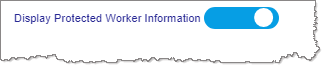
By default, the report is sorted in descending order by the date sent, so the most recent communications are listed first.
- This report may result in many pages of content. If needed, you can do any of the following to help identify specific communication records within the report:
- Click a column header to change the default sort order.
- Enter criteria in the Search box to refresh the grid with only the records that contain your search criteria.
- Scroll to the bottom of the screen to navigate between pages.
- To save the grid contents to an external file, click CSV or Excel. Alternatively, you can click Copy to paste the report contents in another application or click Print to send the contents to a printer destination.
Note: If you entered search criteria, your external file will include only the filtered content. To include all records, you must clear the Search field.